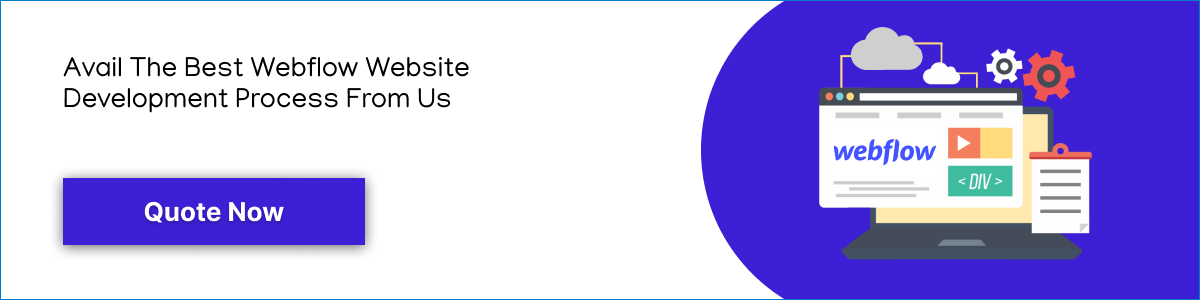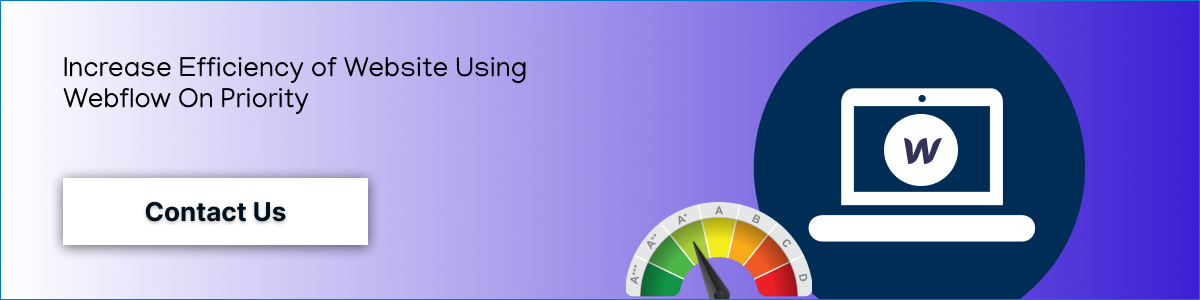In today’s world, having a strong online presence is really important for businesses of all sizes. A website is like a virtual shopfront that can help you reach out to customers all over the world. But building a website can be tricky, especially when it comes to costs. There are many options available, but Webflow is becoming a popular choice because it’s easy to use and flexible. However, it’s important to understand the costs involved in Webflow website development before you start, whether you’re a business or an individual looking to create an online presence.
If you’re considering building a website using Webflow, it’s important to understand the costs involved. Whether you’re a small business looking for an affordable solution or a large corporation aiming for a more advanced online presence, the pricing structure can be complex. In this guide, we’ll break down the various factors that contribute to the overall cost of building a website with Webflow. Moreover, this includes things like design, development, hosting, and maintenance.
We’ll also explore the different factors that can impact the cost, such as the size of your project, how much customization you need, and whether you need to integrate any third-party tools. So, by the end of this article, you should have a better understanding of what goes into the cost of Webflow website development.
Various Components Impacting the Cost of Webflow Website Development
Creating a website with Webflow can involve different things that affect the total cost. Knowing what these elements are and how they affect the price is important for planning and making decisions about the budget. Let’s take a look at the most important factors that impact the cost of Webflow website development:
1. Design Complexity
The way your website looks and works can affect how much it will cost to create. If you choose a simple design, it will need less work to make and will cost less. But if you want a more complicated design with special pictures, moving parts, or things you can click on, it will take more time and skill to create. Thus, this means it will probably cost more.
2. Functionality and Features
The amount of money you need to spend on developing your website depends on the features and functions you want to include. If you want a simple website with basic features like a contact form and image gallery, it will be less expensive than a website with more complicated features like an online store, user login system, or a system to manage your website’s content.
3. Content Creation and Migration
Creating content for a website involves writing text, taking pictures, and finding other related images. This process can add to the cost of building a website. If you’re moving content from an old website to a new one on Webflow, how difficult and how much content there is can also affect the cost.
4. Custom Development and Integrations
When you want to create a website or an application that has special features that are not already available, it requires more work to build them. This could include things like connecting to other websites or services or creating new functions that are specific to your needs. As a result, this type of customization can make the development process more expensive. Moreover, the amount of customization and integration with other tools and services will affect the overall cost of the project.
5. Responsive Design and Mobile Optimization
It’s really important to make sure your website looks good and works properly on different devices like computers, tablets, and phones. This might involve spending some extra money to make sure everything looks and works well, but it’s worth it because it means more people will be able to visit your website and enjoy using it, no matter what device they’re using.
6. SEO Optimization
It’s important to make sure that your website can be easily found by people who are searching for it. One way to do this is by using something called search engine optimization (SEO). This means that when your website is being built, certain things are done to help it show up higher in search results.
However, some of these things include figuring out what words people might use to find your website, making sure your website loads quickly, and organizing your content in a way that search engines can understand. These things might add some extra costs to building your website, but they’re important to consider if you want people to be able to find it easily.
7. Maintenance and Support
If you have a website built on Webflow, it’s important to keep it updated and maintained to ensure it runs smoothly and stays secure. However, this means you’ll need ongoing technical support and updates. When planning your website, keep in mind the costs of these post-launch services, so you can budget accordingly and keep your website running smoothly without any surprises.
Role of Third-Party Integrations in Webflow Website Development
Using third-party integrations can help you make your Webflow website more powerful and user-friendly. Essentially, these integrations allow you to easily add new features, services, and tools to your website, giving it extra capabilities that the Webflow platform might not offer on its own. So, let’s take a closer look at why third-party integrations are so important for building great websites with Webflow.
1. Enhanced Functionality
Did you know that you can add lots of cool features to your website that can help you sell products, communicate with customers, and track how your website is doing? These features are called “third-party integrations” and they can be added to your website without needing to know how to code. With these integrations, you can make your website work better for you and your customers by providing them with more services and a better experience.
2. Scalability and Flexibility
By using third-party integrations, you can make your website more powerful and flexible as your business grows. This means you can add new features and tools to your website without having to create them from scratch. For example, you can use integrations to improve your online store, get better information about your visitors, or offer better customer support. So, by using third-party integrations, you can adapt your website to your changing business needs more easily.
3. Streamlined Workflow
If you have a website on Webflow, you can make your work easier and faster by using external services and tools. These tools can help you manage projects, communicate with your team, and collaborate on tasks without leaving your website. However, this way, you can save time and effort and get better results.
4. Improved User Experience
Integrating third-party features with your website can greatly improve how your website works and how people use it. By adding things like live chat support and interactive forms, you can make your website more engaging and interactive for users. You can also add multimedia content to create a more interesting and immersive experience for visitors. These integrations will help make your website more user-friendly and enjoyable for everyone who visits it.
5. Marketing and Analytics
By using certain tools together with your Webflow website, you can better understand how people use your site and improve how you reach out to them. These tools can help you see how visitors interact with your site, how many people take certain actions like making a purchase or filling out a form, and how you can make your site work better for your customers. Overall, these tools help you make informed decisions about how to improve your website and make it more effective for your audience.
6. Security and Compliance
If you have a website on Webflow, it’s important to make sure that it’s secure and compliant with industry regulations. One way to do this is by integrating third-party security solutions, payment gateways, and compliance tools. These integrations help keep your website safe from security threats and protect sensitive information. They also ensure that your website follows important rules and regulations, like GDPR and PCI-DSS. By doing this, you can build trust with your website users and show them that you take their security and privacy seriously.
Cost-Saving Strategies for Webflow Website Development
Creating a website on Webflow can be helpful, but it’s important to keep your costs under control. You don’t want to spend more money than you have to. So, here are some tips to help you save money in Webflow website development:
1. Start with a Clear Plan
Before starting to build your website, it’s important to first define what you want to achieve with it, what features you need, and how it should look and feel. By doing this, you can avoid extra costs and keep your project on track by only focusing on what’s really necessary.
2. Utilize Webflow Templates
If you’re looking for Webflow website development but don’t have much experience in web design, Webflow can help you get started with ease. They have a variety of templates available that are already professionally designed, which means you don’t have to spend a lot of money on hiring a designer or developer. This is especially helpful for smaller and simpler projects, as it can save you a lot of time and effort.
3. Optimize Design Complexity
To save time and money during the creation of a website, it’s important to keep the design simple. Avoid using complicated layouts, animations, and features that need a lot of customization. Keeping things simple will make the website easier to use and maintain in the long run.
4. Prioritize Essential Features
It’s important to figure out what features are most important for your business and focus on those first. Start with the basics and add more features as you can afford them, with a focus on the ones that will be most helpful to your customers.
5. Consider DIY or No-Code Solutions
If you’re thinking of Webflow website development, you might want to check out Webflow’s user-friendly visual editor. You don’t need to learn how to code to use it, which means you can save money on development costs. However, it’s easy to use, so you can focus on making your website look great without worrying about technical details.
6. Explore Free or Low-Cost Integrations
Explore the many ways you can improve your website without spending a lot of money. You can take advantage of different tools and features available in the Webflow ecosystem. These tools can help you add functionality to your website and make it more user-friendly. So, do some research to find out which options are the most affordable and beneficial for your website.
7. Optimize for Mobile Responsiveness
If you want to make sure that more people can access your website and have a good experience while doing so, it’s important to make it work well on mobile devices. This means that it should be easy to use and look good on smaller screens like phones and tablets. Luckily, Webflow has tools that can help you create a mobile-friendly website without needing to spend more money.
8. Limit Custom Development
When building a website using Webflow, try to use the features and components that are already available within Webflow as much as possible. Moreover, this can help minimize the need for custom coding and development, which can be expensive. Only consider custom coding when it’s necessary to achieve your specific goals.
9. Negotiate Pricing with Service Providers
If you’re working with people outside your company, like designers, developers, or hosting providers, don’t be afraid to talk about the price. Negotiating the price can help you get a better deal. You might be able to get a discount or a payment plan that works better for your budget. So, this is especially true if you’re working together for a long time.
10. Invest in Maintenance and Training
Regular maintenance and training are crucial for keeping your website running smoothly and avoiding expensive problems in the future. Additionally, it can help you or your team gain the skills needed to manage and make updates to the website independently. Thus, this can reduce the need to rely on outside help.
Read Also: How to Hire Webflow Developers? A Complete Guide in 2024
Webflow Pricing Plans
Webflow has a variety of pricing plans that are designed to suit different requirements and budgets. These plans offer flexibility to individuals, businesses, and agencies. Let me give you a quick overview of pricing plans for Webflow website development:
1. Free Plan
Cost: $0 per month
Features
-
- Basic website functionality with up to 2 static pages.
- Hosting on Webflow’s subdomain (your-site.webflow.io).
- Access to the Webflow Designer and CMS.
- Ability to export code for self-hosting.
- Limited to 500 monthly visits.
Ideal For: Personal projects, small portfolios, and simple websites with minimal traffic.
2. Basic Plan
Cost: Starts at $12 per month (billed annually) or $15 per month (billed monthly).
Features
-
- Unlimited static pages and up to 100 static CMS items.
- Free SSL certificate and hosting on Webflow’s global CDN.
- Custom domain connection.
- Up to 25,000 monthly visits.
- Ability to add site search.
Ideal For: Small businesses, freelancers, and individuals requiring a professional web presence with moderate traffic.
3. CMS Plan
Cost: Starts at $16 per month (billed annually) or $20 per month (billed monthly).
Features
-
- All Basic Plan features, plus:
- Up to 2,000 CMS items.
- Collection lists and dynamic content.
- Advanced SEO controls.
- Unlimited monthly visits.
- Ability to password-protect pages.
Ideal For: Websites requiring dynamic content management, blogs, small to medium-sized businesses, and content-heavy projects.
4. Business Plan
Cost: Starts at $36 per month (billed annually) or $45 per month (billed monthly).
Features
-
- All CMS Plan features, plus:
- Up to 10,000 CMS items.
- E-commerce functionality with no transaction fees.
- White-labelling options.
- Site-wide password protection.
- Priority customer support.
Ideal For: E-commerce websites, growing businesses, agencies, and larger-scale projects.
5. Enterprise Plan
Cost: Custom pricing tailored to specific requirements.
Features
-
- All Business Plan features, plus:
- Custom solutions and dedicated account management.
- Enterprise-level security and compliance.
- Enhanced scalability and performance.
- Custom SLAs (Service Level Agreements).
Ideal For: Large enterprises, organizations with complex requirements, and high-traffic websites.
Webflow website development platform offers discounts if you pay for a whole year at once. They also give a 50% discount for hosting extra projects. If your needs change, you can change or stop your subscription anytime. And if you’re not happy with your new subscription, you can get your money back within 14 days.
FAQs
Is coding knowledge required for Webflow website development?
You don’t need to be a coding expert to use Webflow. However, it can be helpful to have some basic knowledge of HTML, CSS, and JavaScript if you want to customize and enhance the functionality of your website. Thankfully, Webflow has a user-friendly visual editor and interface that caters to users with different technical skill levels. So, you can create a great website without any prior technical experience!
Can I export my Webflow website’s code for self-hosting or further customization?
Webflow has a really useful feature that allows users to take their website’s code and use it somewhere else. This is great for people who want to use a different website platform or make more advanced changes to their website that Webflow’s editor doesn’t have.
Does Webflow support e-commerce functionality for online stores?
Webflow is a great platform for building online stores. With Webflow, you can easily create and manage your store with features like product listings, shopping carts, and secure checkout. It’s a simple and effective way to sell your products and services online.
Can I integrate third-party services and tools into my Webflow website?
Webflow is a tool that can help you create a website for your business. With Webflow, you can connect your website to other services like payment systems, marketing software, and analytics tools. These connections can make your website more powerful and help you run your business more efficiently.
How does Webflow handle responsive design and mobile optimization?
Webflow is a website-building platform that makes it easy for anyone to create a website that looks great on any device. With Webflow’s special design tools, you can make sure your website looks good on a computer, a tablet, or a phone. This way, everyone who visits your site will see it the way it was meant to be seen, no matter what kind of device they’re using.
What are the advantages of using Webflow for website development?
Building a website using Webflow offers many benefits compared to traditional content management systems. With Webflow, you have more control over the design and layout of your website, and it comes with built-in features that help ensure your website looks great on all devices. You can also add custom animations and interactions without needing any extra software. Overall, Webflow makes it easier to create a website that looks great and functions well without needing to have technical expertise.
How much does it cost to build and host a website on Webflow?
The cost of creating and hosting a website on Webflow can vary depending on different factors like the type of plan you choose (Free, Basic, CMS, Business, or Enterprise), the complexity of the website design and functionality, and any additional services or integrations required. Webflow offers different pricing options to meet different budgets and needs, starting from free for simpler websites and increasing based on the features and usage.



Naveen Khanna is the CEO of eBizneeds, a company renowned for its software development and IT Consulting services. By delivering high-end modern solutions all over the globe, Naveen takes pleasure in sharing his rich experiences and views on emerging technological trends. He has worked in many domains, from education, entertainment, banking, manufacturing, healthcare, and real estate, sharing rich experience in delivering innovative solutions.